UI Plugin Info
When used in the UI, your plugin can show additional information to make it more discoverable and recognizable.
Logo
You can put a logo.png file in the root directory of the folder that will be published on npm. It will be displayed in several places:
- When searching for a plugin to install
- In the installed plugin list
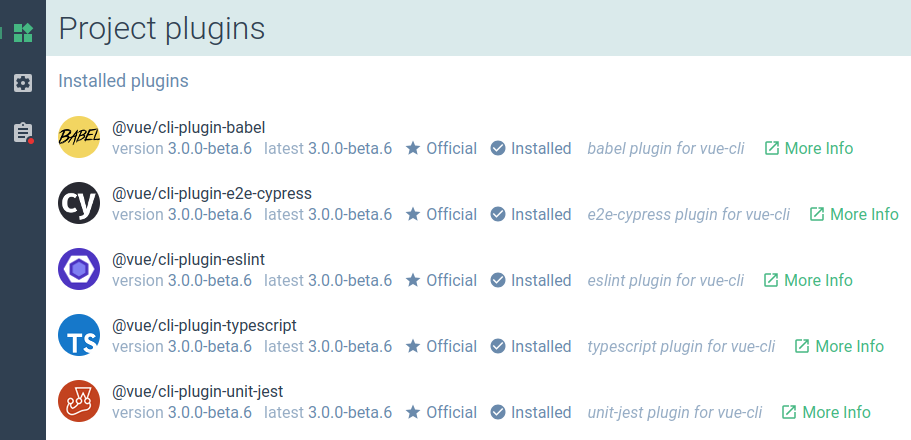
The logo should be a square non-transparent image (ideally 84x84).
Discoverability
For better discoverability when a user searches for your plugin, put keywords describing your plugin in the description field of the plugin package.json file.
Example:
{
"name": "vue-cli-plugin-apollo",
"version": "0.7.7",
"description": "vue-cli plugin to add Apollo and GraphQL"
}
You should add the url to the plugin website or repository in the homepage or repository field so that a 'More info' button will be displayed in your plugin description:
{
"repository": {
"type": "git",
"url": "git+https://github.com/Akryum/vue-cli-plugin-apollo.git"
},
"homepage": "https://github.com/Akryum/vue-cli-plugin-apollo#readme"
}
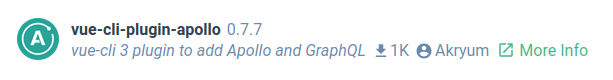
← Generator API UI API →